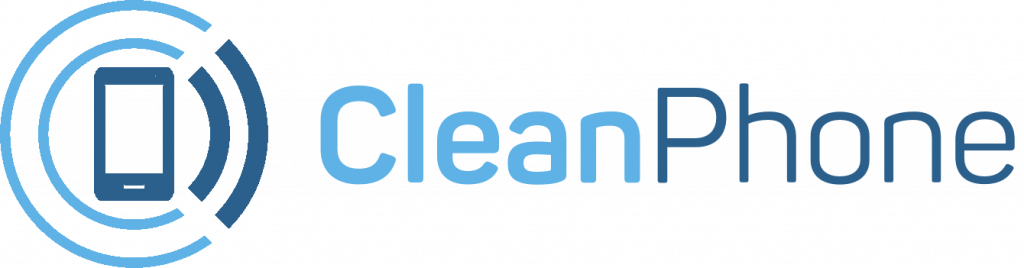Have you ever wanted to control and manage your kid’s phone remotely? Maybe you wanted to keep track of who they’re talking to, or what apps they’re using or what their phone habits are. Maybe you just don’t want them to stay up all night on their phone because it’s a school night. Well you’re in luck! Because with CleanPhone you can do exactly that and more.
Kids spend a lot of time gaming on their phones. Let’s say you want to block a game on their phone so that they can actually have a nice family dinner with you. With cleanphone, you can do that in 2 seconds. Oh did I mention you can do that remotely? As soon as you execute the task, the app gets blocked on your kids phone immediately and they can’t play it anymore.
How to block apps on CleanPhone
Follow these steps:
- Go to https://my.cleanphone.info/
- Login your account.
- Select the device you want to block the app(s) on.
- Tap on Apps.
- Enter the name of the app in question in the search bar.
- Once it shows up, tap the green active button.
- You’ll get a confirmation and the green active button will now turn red and say blocked.
If you’re a parent or guardian looking to get your kid a new phone, look no further! Clean Phone allows you to manage your kid’s phone from anywhere. It offers you complete parental control and tons of amazing features. You can easily pick and choose which apps and games your child can use! It supports complete phone monitoring, including phone call and SMS usage. You can even control how long and how often your kids can use apps or the internet. You can also check and manage their call logs, SMS logs and screen time. Over 1000 parents have mental peace because of clean phone.