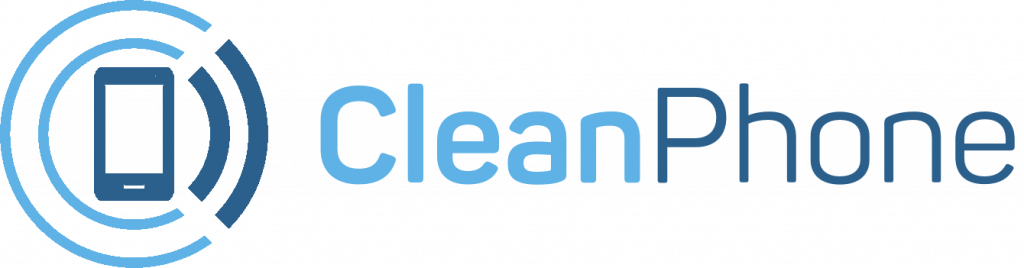In today’s digital age, ensuring that your children are safe online is more critical than ever. We are excited to introduce the latest addition to our lineup of parental control devices — the WiFi-Only CleanPhone. This new edition is designed to provide the ultimate control and peace of mind for parents who want to keep their kids safe while using the internet.

Why Choose the WIFI-Only CleanPhone?
The CleanPhone is renowned for its advanced parental controls, and the WiFi-only version brings these features to parents who prefer to limit their children’s connectivity to WiFi networks only. Here’s a quick overview of what makes the CleanPhone WiFi-only version an excellent choice for families:
Core Features of the CleanPhone
App Management:
One of the standout features of the CleanPhone is the
ability to manage app installations. Parents can control which apps are allowed
on the phone. For instance, if you decide that TikTok isn’t suitable for your
child, you can easily block it from being downloaded.
Scheduling App Usage:
With the WiFi-only CleanPhone, scheduling app usage becomes
a breeze. Parents can set specific time frames for internet access, ensuring
that kids are not online beyond set hours. For example, you can restrict
internet usage after 10 PM or allow it only between 4–7 PM. Additionally, you
can limit the duration an app can be used. If you don’t want your child using
social media apps for more than 2 hours a day, simply schedule it, and the
CleanPhone will enforce it.
Screen Time Reports:
Understanding how your children use their devices is crucial. The CleanPhone provides detailed screen time reports that show what apps are used, how long they are used, and at what times. These insights help parents teach their children about responsible technology use and time management.
Benefits of the WiFi-Only Version
The WiFi-only CleanPhone is perfect for younger children who do not need calling or texting capabilities. This version allows parents to:
Control and Monitor Internet Usage: Ensure your child is
only accessing appropriate content and limit their screen time effectively.
Teach Responsibility: Use the screen time reports to guide
discussions about responsible internet use and the importance of balancing
screen time with other activities.

How to Get the Free WiFi-Only CleanPhone
1. Head over to our purchasing page on the Clean Phone website.
2. Choose the subscription plan that you wish
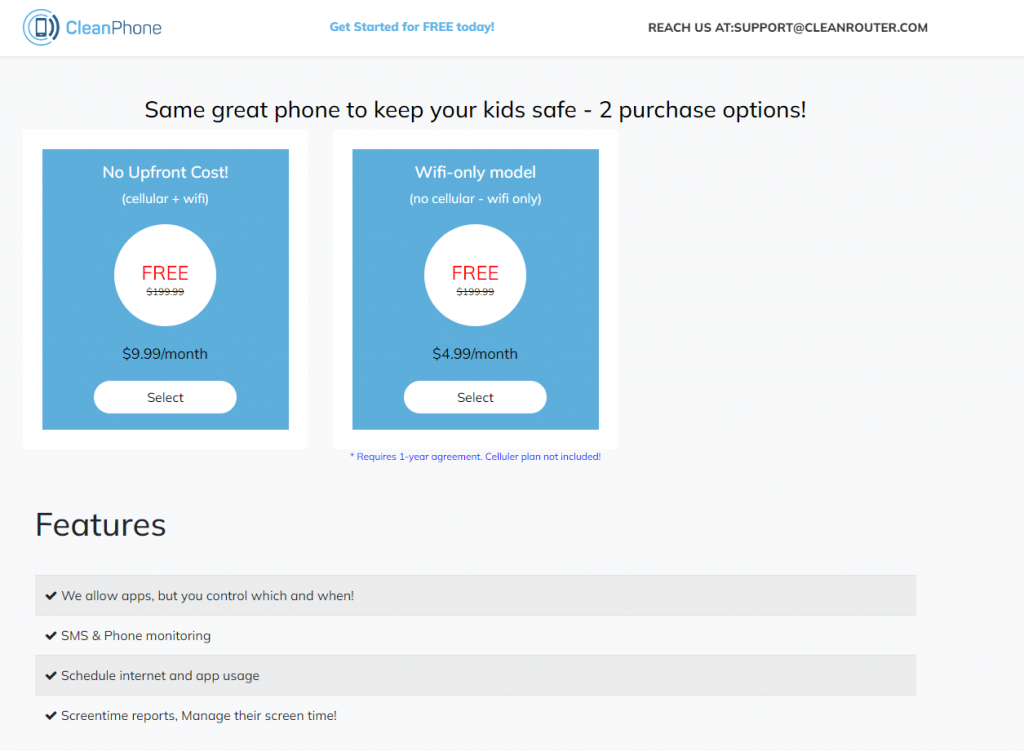
3. Then, to access the WiFi-only version, proceed to choose the Wifi-only model.
4. Finally, fill out all the required information and continue to payment
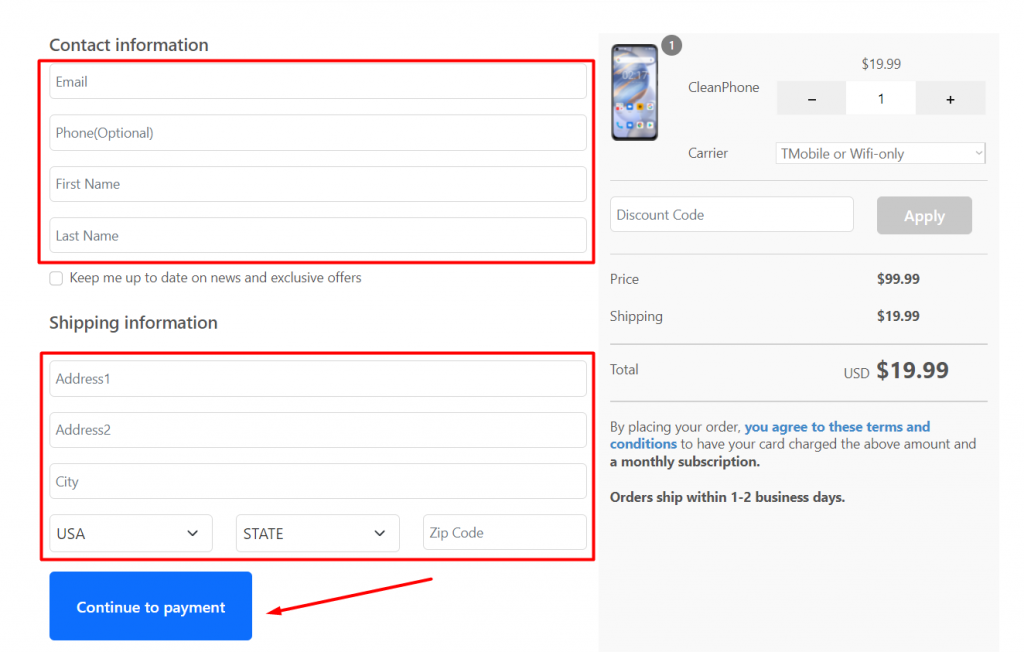
We take pride in offering top-notch customer support. If you have any questions or need assistance at any stage, our support team is here to help. You can reach out to us via:
Email: [email protected]
Comments: Leave a comment below the related blog post or YouTube video.
Support Team: Contact our dedicated support team for any specific queries or issues.