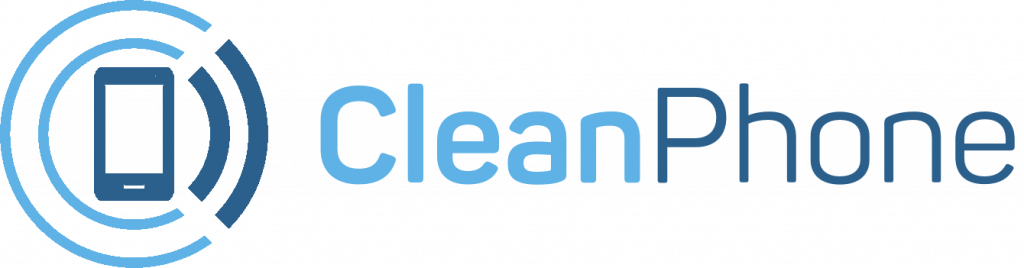Windows 11 Task Manager Search Box:
Microsoft has started testing a new search and filtering system for the Task Manager on Windows 11. It will allow Windows users to easily search for a misbehaving app and end its process or quickly create a dump file, enable efficiency mode, and more.
“This is the top feature request from our users to filter / search for processes,” explains the Windows Insider team in a blog post. “You can filter either using the binary name, PID or publisher name. The filter algorithm matches the context keyword with all possible matches and displays them on the current page.”
You’ll be able to use the alt + F keyboard shortcut to jump to the filter box in the Task Manager, and results will be filtered into single or groups of processes that you can monitor or take action on.
:format(webp)/cdn.vox-cdn.com/uploads/chorus_asset/file/24185228/task_manager_theme_options_1024x878.png)
Alongside the new search and filter functionality, Microsoft is also adding the ability to pick between light or dark themes in the Task Manager. Themes will also be applied fully throughout Task Manager, with some updates to its UI to fit more closely with Microsoft’s overall Fluent work.
Conclusion:
Last but not least, Microsoft is improving the efficiency mode in Task Manager. This mode is used to set a process at a lower priority or improve power efficiency, and it’s going to be easier to opt out of the confirmation dialog box soon. All of the changes are being tested in the latest Windows 11 beta channel release today, which means they’ll likely arrive in the operating system in the coming weeks or months.
If you’re a parent or guardian looking to get your kid a new phone, look no further! Clean Phone allows you to manage your kid’s phone from anywhere. It offers you complete parental control and tons of amazing features. You can easily pick and choose which apps and games your child can use! It supports complete phone monitoring, including phone call and SMS usage. You can even control how long and how often your kids can use apps or the internet. You can also check and manage their call logs, SMS logs and screen time. Over 1000 parents have mental peace because of clean phone.