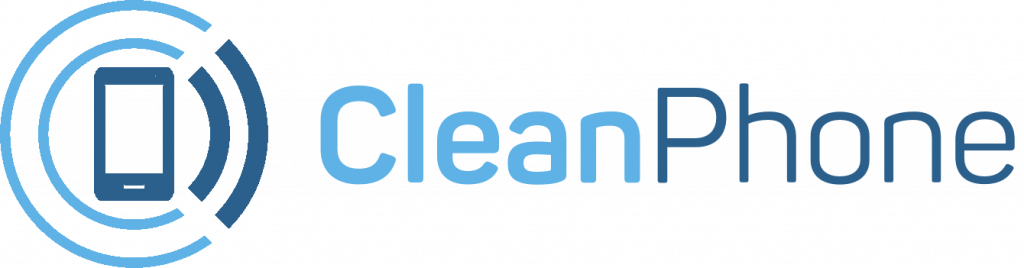Samsung Maintenance Mode:
Samsung Maintenance Mode – Samsung is starting to roll out a “Maintenance Mode” feature for its phones that’s designed to keep your messages, photos, info, and accounts safe when you’re getting your phone repaired. The company’s been testing the feature since July and launched it in China last month, but now it’s launching worldwide for the Galaxy S22, with more phones coming in the next few months.
According to Samsung’s press release, Maintenance Mode basically creates a separate user account that will let someone access “core functions” of the phone without being able to see any of your data. That means a repair tech will still be able to test your phone, but you won’t have to worry about them seeing anything they shouldn’t. Once you get your phone back, you can unlock it to turn off Maintenance Mode, which will also undo anything that was done while the phone was being repaired (e.g., test photos will be erased, new apps will be uninstalled, and settings changes will be reversed).
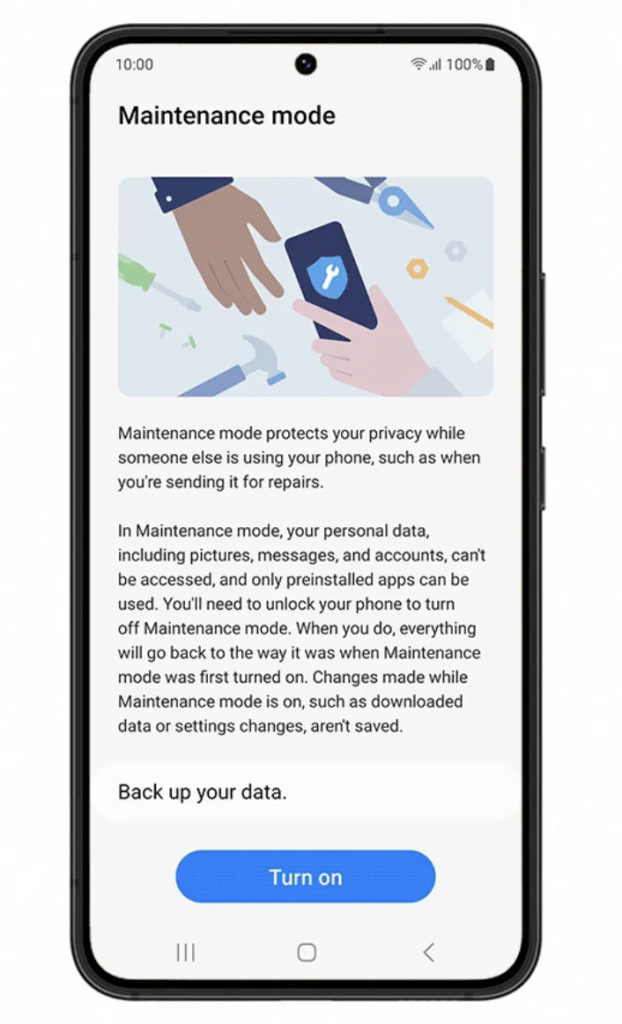
Samsung Maintenance Mode – How to turn it on:
To turn on Maintenance Mode, go to Settings > Battery and Device Care > Maintenance Mode.
Samsung says the feature will be “gradually rolling out over the next few months” to select phones running the Android 13-based One UI 5 — if you want an idea of when your phone might be getting that update, check out this article. It’ll also roll out to “more Galaxy devices” throughout next year. The company does warn, however, that the “timing of availability may vary by market, model and network provider,” as updates can take a while to filter through carriers.
Conclusion:
There have been some high-profile incidents where people sent phones in for repair and ended up having personal photos leaked, one of which resulted in Apple paying out millions to settle a case. While DIY repair options like the ones offered by Samsung, Apple, and Google are probably the best way to keep your data safe, it’s good to see that there’s work being done on the software side as well and that those features are starting to make it onto customers’ phones.
If you’re a parent or guardian looking to get your kid a new phone, look no further! Clean Phone allows you to manage your kid’s phone from anywhere. It offers you complete parental control and tons of amazing features. You can easily pick and choose which apps and games your child can use! It supports complete phone monitoring, including phone call and SMS usage. You can even control how long and how often your kids can use apps or the internet. You can also check and manage their call logs, SMS logs and screen time. Over 1000 parents have mental peace because of clean phone.