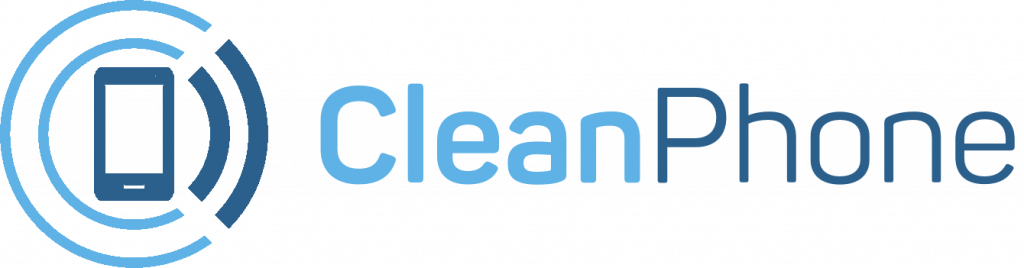Sony Bits – Sony has released a cool update for its free Share Factory Studio photo and video editing app on PS5 that lets you easily overlay doodles, visual filters, and more onto your saved gameplay captures called Bits. This update is meant to make it easy for beginners to share a video that has some more personality and context. But it seems to go pretty deep, offering a range of customizable effects, including filters, text, sound effects, music, voiceover, doodles, and other visual effects like stickers and camera effects.
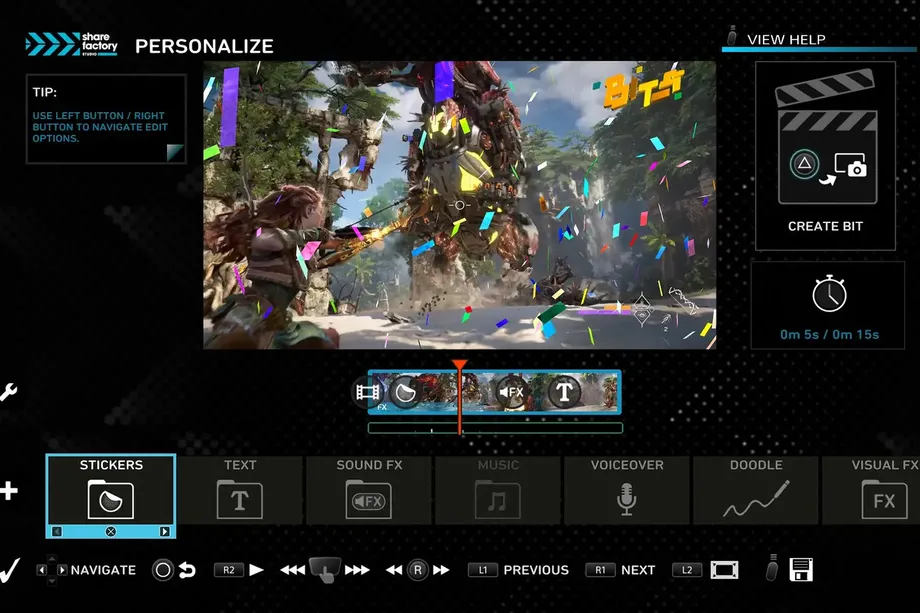
Sony Bits Update
Once you save your creation to your console’s storage, you can upload it to Twitter or YouTube straight from the PS5. Or, if you have the PlayStation app on your phone or tablet, these Bits can show up in the Game Captures section. From there, you can download them to share or upload them to the service of your choosing.
Here’s a creation sample (warning: Cloud’s got a bit of a potty mouth):
This level of customization, while common on phone and desktop apps, is definitely a rarity on consoles. And it’s leaps above what Microsoft’s Xbox Game DVR currently allows. I typically don’t even bother with Share Factory Studio on PS5. Instead, I just edit the start and end times of my clips in the Media Browser app, then add context with text in a tweet. But Bits on PS5 seem ripe for experimentation, and I look forward to spending even more time with the feature.
If you’re a parent or guardian looking to get your kid a new phone, look no further! Clean Phone allows you to manage your kid’s phone from anywhere. It offers you complete parental control and tons of amazing features. You can easily pick and choose which apps and games your child can use! It supports complete phone monitoring, including phone call and SMS usage. You can even control how long and how often your kids can use apps or the internet. You can also check and manage their call logs, SMS logs and screen time. Over 1000 parents have mental peace because of clean phone.