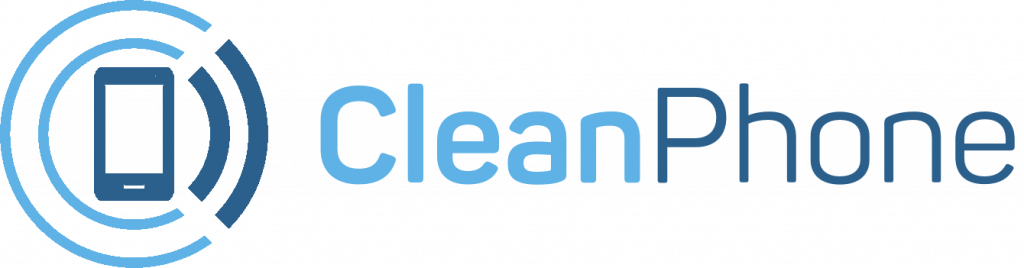Snapchat Introduces Parental Content Controls:
Snapchat has announced the launch of new parental Content Controls to help prevent minors from being exposed to potentially inappropriate content while using the app. This was announced on Tuesday, and parents and guardians can now access new content filtering capabilities through Snapchat’s Family Center supervision tool to block “sensitive or suggestive” content from appearing on their child’s Snapchat Stories or Spotlight feed.
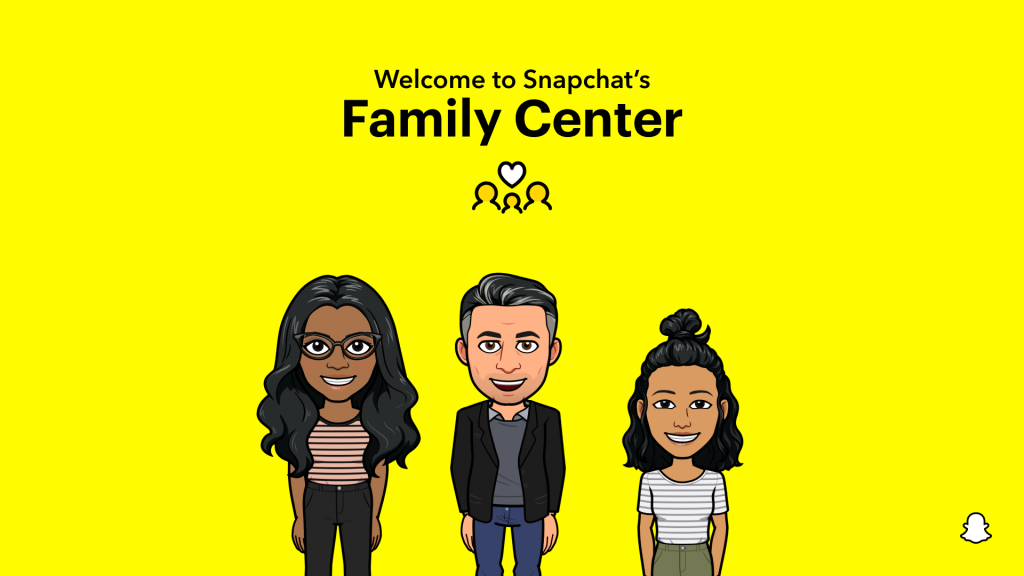
Enabling The Feature in Snapchat:
The feature can be enabled by selecting “Restrict Sensitive Content” within the Family Center settings. Snap notes that enabling the feature won’t restrict the content your child can view elsewhere on the app outside of Snapchat’s Stories and Spotlight sections, such as Chat, Snaps, and Search.
Public Release of Content Guidelines:
Snapchat has publicly released its Content Guidelines, which detail what would be blocked by the new filters. As for what content falls under being “sensitive or suggestive,” Snap has also published its Content Guidelines for community members which outline what would be restricted by enabling the filter, such as moderately suggestive language and glorification of violence.
Greater Transparency:
The guidelines also help Snapchat creators to determine what content is outright prohibited, not eligible for recommendation on Stories or Spotlight, and “sensitive” content that would be affected by the new content filters. “We have always shared these guidelines with our media partners and Snap Stars,” said Team Snap in the blog announcement, adding that “by publishing these full content guidelines for anyone to read, we want to offer greater transparency into the stronger standards we set for public-facing content and into our eligibility requirements for distribution.”
Future Parental Controls:
Snap says it’s planning to add additional parental controls to Family Center that would allow guardians to monitor how their child interacts with My AI, Snapchat’s experimental chatbot. There’s no release date for this update, but it’s in Snap’s best interest to not dawdle — earlier this month, the My AI chatbot was criticized over messages exchanged with an adult user who signed up as a 13-year-old girl. My AI subsequently provided advice on how to “set the mood” for losing her virginity to a 31-year-old man, and how to conceal a bruise from child protective services.
Conclusion:
Snapchat has announced new parental content controls to help prevent minors from being exposed to potentially inappropriate content while using the app. The feature, accessible through Snapchat’s Family Center supervision tool, allows parents and guardians to block “sensitive or suggestive” content from appearing on their child’s Snapchat Stories or Spotlight feed. However, enabling the feature won’t restrict the content a child can view elsewhere on the app outside of Stories and Spotlight sections, such as Chat, Snaps, and Search. Additionally, Snap has published its content guidelines to help creators determine what content is restricted or prohibited. The company plans to add further parental controls that will allow guardians to monitor how their child interacts with My AI, Snapchat’s experimental chatbot.
If you’re a parent or guardian looking to get your kid a new phone, look no further! Clean Phone allows you to manage your kid’s phone from anywhere. It offers you complete parental control and tons of amazing features. You can easily pick and choose which apps and games your child can use! It supports complete phone monitoring, including phone call and SMS usage. You can even control how long and how often your kids can use apps or the internet. You can also check and manage their call logs, SMS logs and screen time. Over 1000 parents have mental peace because of clean phone.